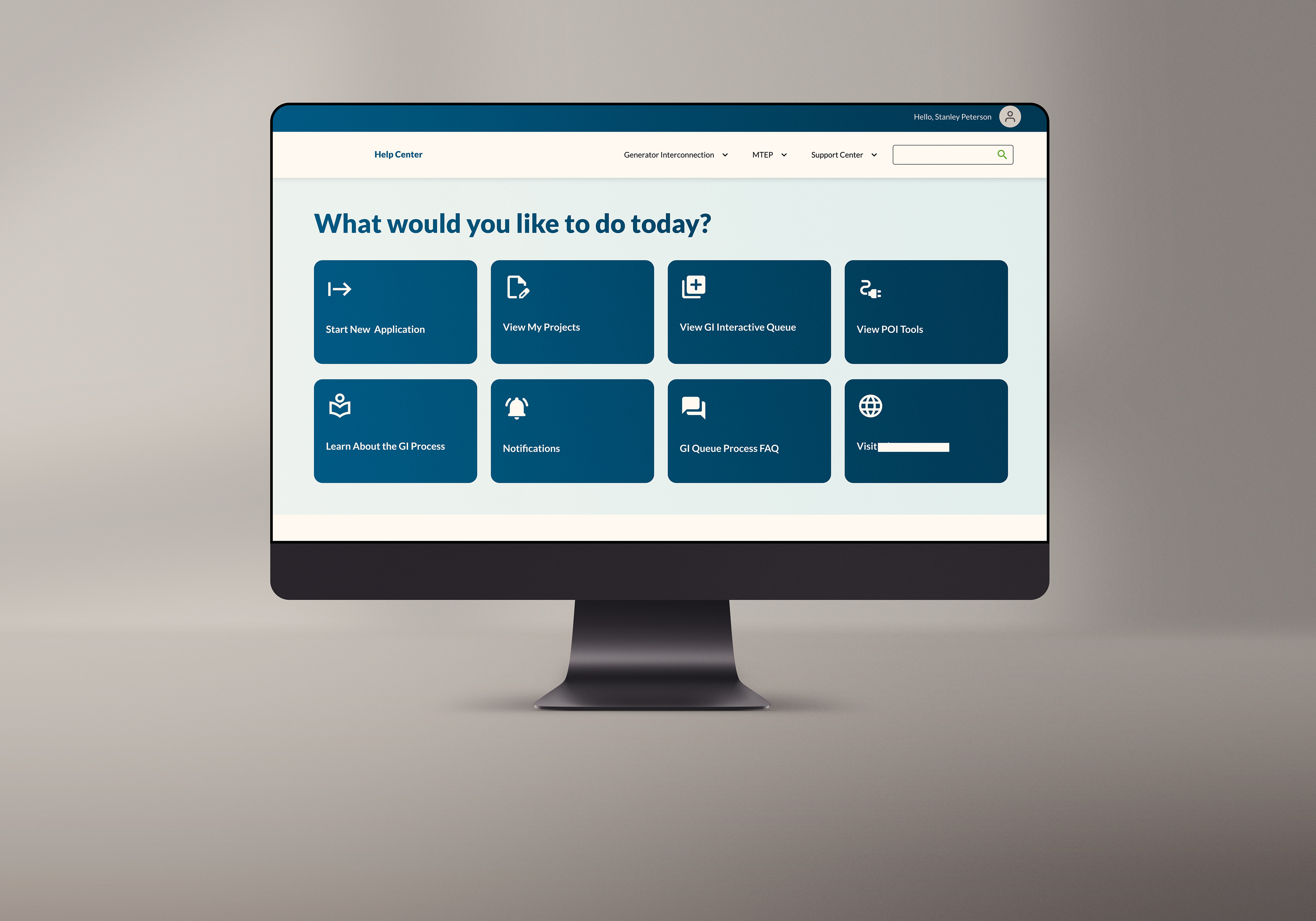
MS PowerApp & Power Pages Energy Company
Overview
An energy company needs to improve current application processes for external customers. Working within the constraints of the Microsoft 365 ecosystem with PowerApps, Power Pages, and Dynamics 365 to create an improved user experience that allows for automation, system validations, notifications, and an overall better workflow for customers.
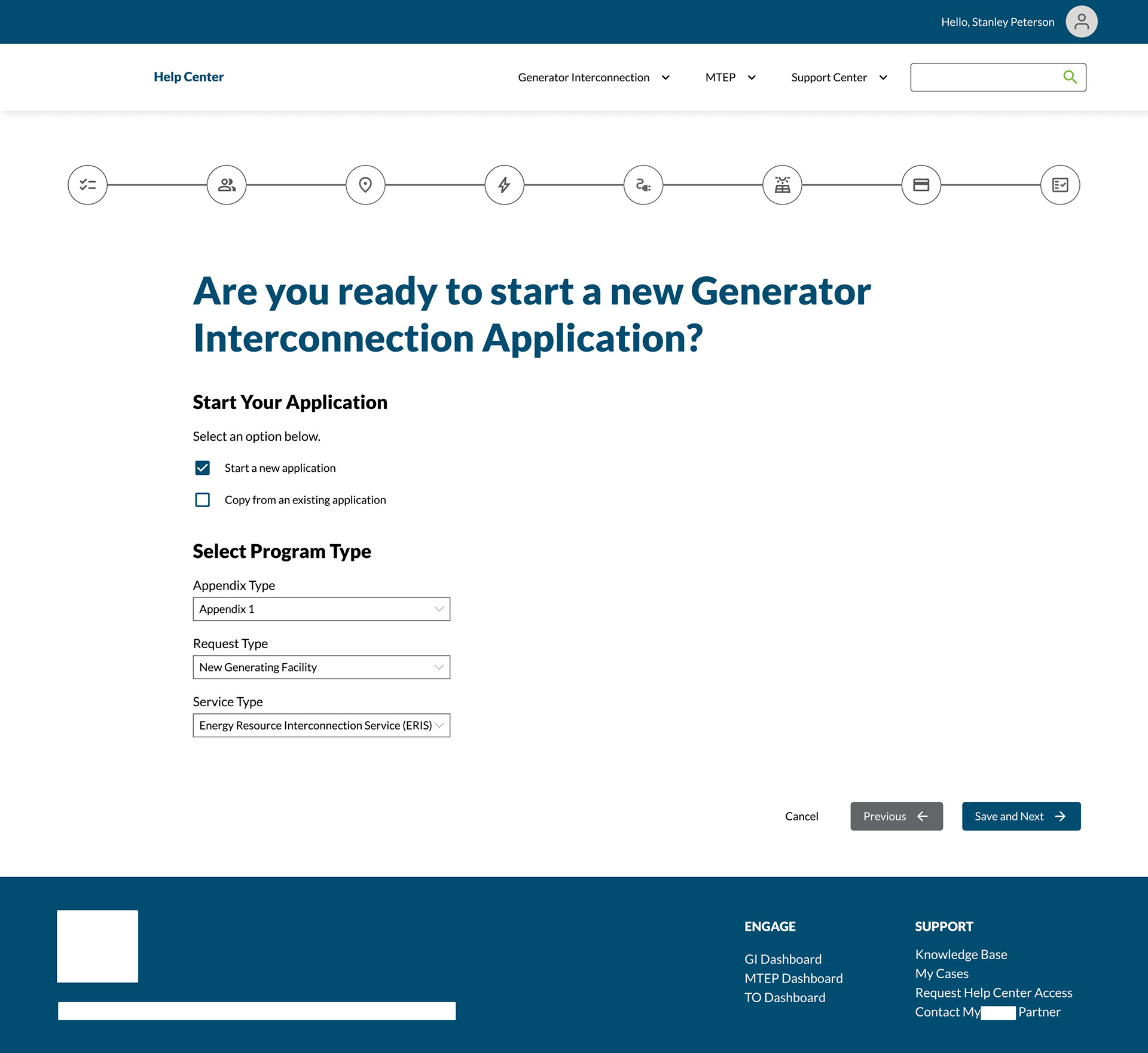
Problem Statement
The current process is manual, time-consuming, and riddled with errors. Users must fill out numerous PDF forms that are then entered into the system, causing delays, errors, and frustration. No field validations and lack of in-system notifications make for a frustrating experience.
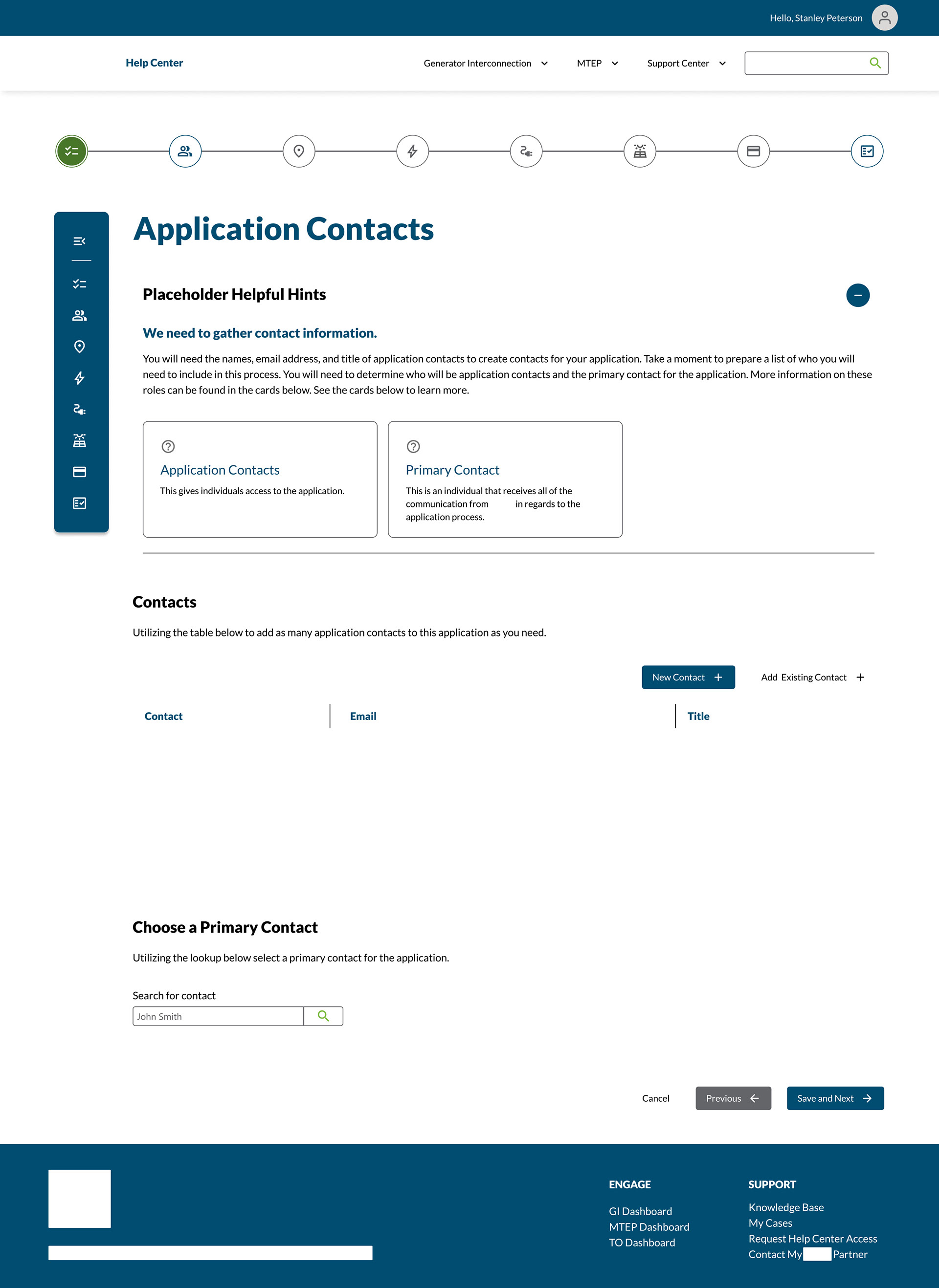
UX Process
To enhance the user experience, the team worked collaboratively to analyze existing processes and identify pain points. Stakeholder learning sessions, co-facilitated with the Business Analyst (BA), provided insights into current challenges, while affinity mapping qualitative data helped focus project efforts. A Customer Journey Map (CJM) of the current state process highlighted pain points shared by the business. Additional working sessions with stakeholders, product owners (PO), and the team revealed further user challenges and set the stage for future improvements.
Future state CJM sessions were conducted with business representatives, POs, and the team to design processes that better serve end users, including key personas. Over 20 CJMs were created, identifying opportunities for discovery and refinement. Facilitated one-click testing sessions to validate a proposed site map with a clickable prototype in Figma. Findings revealed that the initial business solution did not align with customer needs, prompting recommendations for a new site map and additional findings, which were documented and shared in a formal readout and presentation.
To optimize the application workflow, a card sorting exercise was conducted using Optimal Workshop, revealing alignment between the proposed and customer-preferred workflows. Iterative process flows for various personas and systems were created in Visio, integrating out-of-box (OOB) functionalities from the development team. Wireframes for key application flows were designed and prototyped in Figma, leveraging client and OOB design systems while creating new components to meet user needs.
Accessibility was prioritized throughout the project, aligning with WCAG 2.0 AA, 2.1 AA, and 2.2 AA standards, aiming for 85% compliance. Manual testing and WAVE Evaluation Tool analyses ensured accessibility benchmarks were met. Regular check-ins with the development team and documentation on accessibility best practices maintained project alignment with industry standards.
I facilitated user story creation and grooming sessions, ensuring a comprehensive backlog aligned with project goals. Design review sessions provided iterative feedback, and prototypes were refined within sprints to maintain alignment with business requirements. This collaborative and iterative approach ensured the delivery of a user-centric, accessible solution that effectively addressed customer and business needs.
UX Activities and Deliverables
• Customer Interviews
• Affinity Mapping and analysis
• Created Current State Customer Journey Maps - 20+
• Accessibility Plan and Documentation
• 30+ Wireframes/prototypes and iterations
• 20+ Process flow diagrams
• Card sort exercise
• One-click testing
• Customer Journey Map sessions 10+
• Agile ceremony facilitation - grooming
• Three Additional personas identified
• Future State Customer Journey Maps
• Information Architecture / Site Map
• User Story Creation